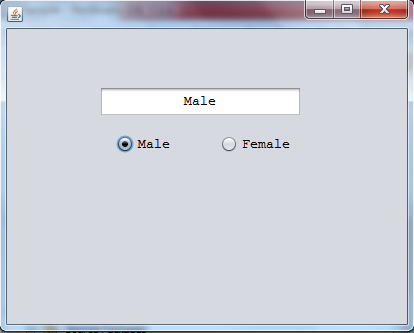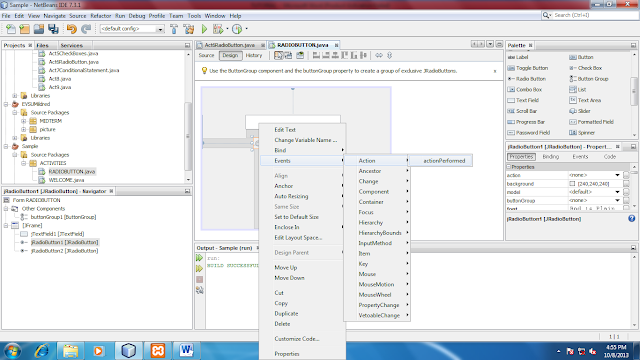Add a Text Field and 2 Radio
Button.
Then Edit the text in the jRadio
Button and also in the jtextField.
Then add Button Group in the Swing Controls CLICK and then placed it in the jFrame.
Go to the upper part find the public RadioButton and type those codes below.
In the RadioButton1 type the codes below. Type the same codes to the other jRadiobutton also.
And then try to run the program.
NOTE:
The
purpose of the Button Group it is when
you click the Radio Button and then click the another only one will marked.